If your tweets aren’t reaching an audience or generating engagement, all your effort may be going to waste. To maximize the impact of your content on X (formerly Twitter), it’s essential to diversify your tweet types and tailor them to captivate and engage your followers. This comprehensive guide will explore seven powerful tweet types designed to amplify your reach, enhance follower growth, and boost impressions.
1. Educational Tweets: Share Knowledge and Insights
Educational tweets provide your audience with valuable information that can enhance their understanding of your niche. These tweets position you as an expert in your field and help your followers gain new knowledge or skills.
Tips for Crafting Educational Tweets:
- Be Specific: Focus on niche topics relevant to your audience.
- Include Actionable Tips: Offer practical advice that your followers can apply.
- Use Data and Statistics: Provide credible sources to back up your claims.
Tools to Create Educational Tweets:
- BuzzSumo – Analyze popular content and discover trending topics.
- Evernote – Organize research and ideas for informative content.
- Grammarly – Ensure your educational content is clear and error-free.
- Canva – Design engaging infographics and visual aids.
- Google Scholar – Access academic papers and credible sources for data.
- CoSchedule Headline Analyzer – Craft compelling headlines that grab attention.
- Feedly – Stay updated with industry news and trends.
- Quillbot – Paraphrase and refine your educational content.
- Trello – Manage and organize your content calendar.
- Hootsuite – Schedule and track the performance of your educational tweets.
Example: Share a tweet with key insights from a recent industry report or a how-to guide related to your niche.
2. Inspirational Tweets: Motivate and Uplift Your Audience
Inspirational tweets can significantly boost engagement by resonating emotionally with your followers. Sharing motivational quotes, personal success stories, or uplifting experiences can inspire your audience and foster a positive community.
Tips for Crafting Inspirational Tweets:
- Use Powerful Quotes: Select quotes that align with your brand values and resonate with your audience.
- Share Personal Stories: Highlight your achievements or challenges to connect on a deeper level.
- Incorporate Visuals: Use images or graphics to enhance the impact of your inspirational messages.
Tools to Create Inspirational Tweets:
- QuoteGarden – Find and create impactful quotes.
- Pexels – Source high-quality, free images to complement your quotes.
- Adobe Spark – Design visually appealing graphics for inspirational content.
- Typeform – Collect and share personal stories from your audience.
- Unsplash – Access a library of stunning images for your tweets.
- Buffer – Schedule and manage your inspirational content.
- WordSwag – Create beautiful text graphics for motivational messages.
- Canva – Design engaging and visually appealing quotes.
- InShot – Edit and create videos that inspire and engage.
- Hemingway Editor – Ensure your inspirational content is clear and impactful.
Example: Tweet a motivational quote with a background image related to personal growth or success.
3. Engaging Tweets: Foster Interaction and Dialogue
Engaging tweets encourage your followers to interact with your content. By asking questions, running polls, or posting quizzes, you can drive conversation and increase engagement on your profile.
Tips for Crafting Engaging Tweets:
- Ask Open-Ended Questions: Encourage discussion by asking questions that require more than a yes/no answer.
- Run Polls: Use X’s polling feature to gauge opinions and foster interaction.
- Post Quizzes: Create fun and relevant quizzes to engage your audience.
Tools to Create Engaging Tweets:
- Typeform – Create and share interactive quizzes and surveys.
- SurveyMonkey – Conduct polls and gather feedback from your audience.
- Polls on X – Utilize the native polling feature to engage followers.
- Canva – Design eye-catching graphics for quizzes and polls.
- Quizzes and Surveys – Share fun and relevant quizzes to engage your audience.
- Hootsuite – Track and analyze engagement metrics.
- Trello – Plan and organize your engagement strategies.
- Airtable – Manage and track poll and quiz results.
- BuzzSumo – Discover trending topics and questions to ask.
- Feedly – Stay updated on industry trends and relevant discussion topics.
Example: Post a poll asking your followers to vote on their preferred topic for an upcoming tweet or blog post.
4. Personal Tweets: Build Deeper Connections
Personal tweets help humanize your brand and build stronger connections with your followers. By sharing personal experiences, thoughts, or behind-the-scenes content, you create a sense of authenticity and relatability.
Tips for Crafting Personal Tweets:
- Share Personal Stories: Provide insights into your daily life or professional journey.
- Host Q&A Sessions: Engage in live Ask Me Anything (AMA) sessions to interact with your followers.
- Show Behind-the-Scenes Content: Share glimpses of your work environment or process.
Tools to Create Personal Tweets:
- Instagram Stories – Share behind-the-scenes content and personal updates.
- Canva – Design visuals for personal updates and AMAs.
- Hootsuite – Schedule and manage personal tweets and interactions.
- StreamYard – Host live Q&A sessions and engage with your audience in real-time.
- Google Meet – Conduct live AMAs and interactive sessions.
- Zoom – Host webinars or personal live chats with your followers.
- Trello – Plan and organize personal content and interactions.
- Notion – Document and share your personal experiences and insights.
- Buffer – Schedule and track personal tweets.
- CoSchedule – Manage and plan your personal content strategy.
Example: Tweet about a recent experience or a lesson learned, and invite your followers to share their thoughts.
5. Visual Tweets: Capture Attention with Graphics
Visual tweets stand out in the crowded X feed and can significantly increase engagement. By incorporating images, GIFs, or videos, you can make your tweets more eye-catching and memorable.
Tips for Crafting Visual Tweets:
- Use High-Quality Images: Ensure visuals are clear and relevant to your content.
- Incorporate GIFs: Add animated GIFs to make your tweets more engaging.
- Create Videos: Share short, compelling videos that convey your message effectively.
Tools to Create Visual Tweets:
- Canva – Design engaging graphics and visuals.
- Giphy – Find and create GIFs to enhance your tweets.
- Adobe Spark – Create visually appealing videos and graphics.
- Piktochart – Design infographics and visual content.
- Lumen5 – Convert text content into engaging videos.
- Crello – Design high-quality visuals and animated content.
- Snappa – Create eye-catching graphics for your tweets.
- Visme – Design and customize visual content for enhanced engagement.
- Animoto – Generate videos from your photos and text.
- RelayThat – Create and automate branded visual content.
Example: Share a visually appealing infographic summarizing key statistics or tips related to your niche.
6. Humorous Tweets: Add Fun and Lightheartedness
Humorous tweets can make your followers smile and foster a positive community atmosphere. By sharing funny anecdotes, memes, or light-hearted jokes, you can enhance engagement and relatability.
Tips for Crafting Humorous Tweets:
- Use Relevant Memes: Share memes that relate to your industry or audience.
- Keep It Light: Ensure humor is appropriate and aligns with your brand voice.
- Engage with Trends: Incorporate trending humorous topics or memes.
Tools to Create Humorous Tweets:
- Meme Generator – Create and customize memes for your tweets.
- Imgur – Find and share trending memes and funny images.
- Canva – Design humorous graphics and text overlays.
- Giphy – Access and create funny GIFs.
- Adobe Spark – Design and share engaging humorous content.
- Pexels – Source funny and relevant images.
- Unsplash – Find high-quality images for humorous tweets.
- InShot – Create and edit funny videos.
- Kapwing – Edit and produce humorous video content.
- Memedroid – Discover trending memes and create your own.
Example: Tweet a light-hearted meme related to a common industry experience or challenge.
7. Trending Tweets: Leverage Current Trends for Visibility
Trending tweets allow you to tap into current conversations and increase your visibility on X. By sharing your perspective on trending topics, you can attract new followers and engage with a broader audience.
Tips for Crafting Trending Tweets:
- Monitor Trends: Stay updated with current trends and hot topics.
- Add Your Voice: Provide your unique perspective or opinion on trending subjects.
- Use Relevant Hashtags: Incorporate trending hashtags to increase discoverability.
Tools to Create Trending Tweets:
- Trendsmap – Track trending topics and hashtags in real-time.
- TweetDeck – Monitor trends and manage your tweet strategy.
- Hootsuite – Schedule and track tweets related to trending topics.
- BuzzSumo – Identify popular trends and content.
- Google Trends – Discover trending search topics and integrate them into your tweets.
- Trendinalia – Track trending topics and hashtags in specific regions.
- Social Mention – Monitor and analyze trends and discussions.
- Mention – Track brand mentions and trending topics.
- RiteTag – Get real-time hashtag suggestions based on trends.
- Feedly – Stay updated on trending news and topics.
Example: Share your opinion on a current trending news story or event, using relevant hashtags to increase visibility.
Conclusion
To effectively increase your followers, growth, and impressions on X, diversify your tweet types and tailor them to meet your audience’s needs and interests. By incorporating educational, inspirational, engaging, personal, visual, humorous, and trending content, you can create a well-rounded strategy that captivates and connects with your audience. Use the tools and tips provided to optimize your content creation process, and continually refine your approach based on audience feedback and engagement metrics.

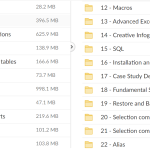
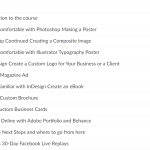
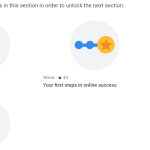
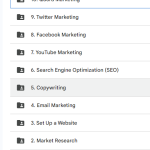
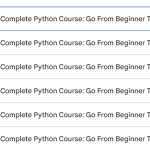

Ma sha Allah in precise manners u hv provide lots of information.