X (formerly Twitter) is a dynamic platform where discovering and engaging with relevant content can significantly boost your visibility and grow your audience. One of the most powerful yet underutilized tools on X is the Advanced Search feature. This tool allows you to conduct precise searches based on specific keywords, hashtags, accounts, and other criteria. By mastering X’s Advanced Search, you can enhance your engagement strategies, find new followers, and deepen your connection with your target audience. Here’s a comprehensive guide on how to utilize this feature to its fullest potential.
1. Searching by Keywords
Why It Matters:
Keywords are the foundation of effective searches. They allow you to pinpoint tweets and conversations that are directly relevant to your interests or industry.
How to Search by Keywords:
- Basic Keyword Search: To find tweets containing specific keywords from a particular user, use the following format:
from:username "keyword". - Combining Keywords: If you want to find tweets containing any of several keywords, use:
from:username "keyword1" OR "keyword2". To find tweets containing both keywords, use:from:username "keyword1" AND "keyword2".
Pro Tips:
- Use Synonyms: Include variations of your keywords to capture a broader range of relevant tweets.
- Monitor Trends: Regularly search for trending keywords in your industry to stay updated with current conversations.
2. Searching by Date
Why It Matters:
Searching by date allows you to filter tweets from specific time periods, which is useful for finding recent discussions or historical content.
How to Search by Date:
- From a Specific Date:
from:username since:YYYY-MM-DDallows you to find tweets from a specific start date. - Until a Specific Date:
from:username until:YYYY-MM-DDlets you find tweets up to a specific end date. - Between Two Dates: Combine both to search within a date range:
from:username since:YYYY-MM-DD until:YYYY-MM-DD.
Pro Tips:
- Event Tracking: Use date filters to track tweets related to events or campaigns that occurred within specific time frames.
- Content Analysis: Review historical tweets to analyze trends or shifts in conversation over time.
3. Searching by Likes
Why It Matters:
Likes can indicate the popularity and engagement level of tweets. Searching by likes helps you identify high-impact content from specific users.
How to Search by Likes:
- Find Tweets by Likes:
from:usernameto see all tweets from a user and then manually check their likes.
Pro Tips:
- Analyze Popular Tweets: Look for patterns in tweets that receive the most likes to understand what resonates with your audience.
- Engage with High-Impact Content: Interact with tweets that have high likes to enhance visibility and engagement.
4. Searching by Retweets
Why It Matters:
Retweets amplify content reach. Searching by retweets helps you find tweets that have been widely shared, indicating their influence.
How to Search by Retweets:
- Specify Minimum Retweets:
from:username min_retweets:quantityallows you to find tweets with a minimum number of retweets.
Pro Tips:
- Identify Viral Content: Analyze tweets with high retweets to understand why they gained traction.
- Engage with Influential Tweets: Retweet or comment on influential tweets to increase your visibility.
5. Searching by Replies
Why It Matters:
Replies provide insight into the conversations and interactions happening around specific tweets. This is useful for engaging with ongoing discussions.
How to Search by Replies:
- Specify Minimum Replies:
from:username min_replies:quantityhelps you find tweets with a substantial number of replies.
Pro Tips:
- Join Active Conversations: Engage in threads with high reply counts to participate in active discussions.
- Monitor Feedback: Use replies to gauge audience sentiment and feedback on specific topics.
6. Searching by Links
Why It Matters:
Tweets containing links can drive traffic and provide insights into what content is being shared and discussed.
How to Search by Links:
- Filter Tweets with Links:
from:username filter:linksto find tweets from a user that include links.
Pro Tips:
- Track Content Sharing: Monitor which types of links are being shared to identify popular content or resources.
- Engage with Shared Content: Comment on or share links that are relevant to your industry to increase engagement.
7. Searching by Pictures
Why It Matters:
Visual content can be more engaging than text alone. Searching for tweets with pictures can help you discover visual trends and content.
How to Search by Pictures:
- Filter Tweets with Pictures:
from:username picto find tweets that include images.
Pro Tips:
- Analyze Visual Trends: Observe which images are getting the most engagement to tailor your own visual content strategy.
- Share Compelling Images: Incorporate high-quality images into your tweets to boost engagement.
8. Combining Filters
Why It Matters:
Combining filters allows for more granular searches, making it easier to find highly specific content.
How to Combine Filters:
- Example Combination:
from:username filter:links "keyword"to find tweets containing links and specific keywords. - Date and Engagement:
from:username since:YYYY-MM-DD min_faves:quantityto locate tweets from a specific date with a minimum number of likes.
Pro Tips:
- Experiment with Combinations: Test different filter combinations to refine your search results and discover valuable content.
- Stay Organized: Use advanced search combinations to track different aspects of your Twitter strategy.
10 Tools to Enhance Your Twitter Search and Engagement
- TweetDeck: Manage multiple Twitter accounts, track keywords, and monitor search results in real time.
- Hootsuite: Schedule tweets, analyze performance, and track keywords across various accounts.
- BuzzSumo: Discover popular content and track trends by analyzing engagement metrics.
- Followerwonk: Analyze and optimize your Twitter followers, track engagement, and find relevant users.
- RiteTag: Find and evaluate hashtags for better visibility and engagement.
- SocialBee: Automate and manage your content strategy, including advanced search and engagement tools.
- Brand24: Monitor mentions and track keywords to stay informed about conversations and trends.
- Twilert: Set up alerts for specific keywords or hashtags to receive real-time updates.
- Keyhole: Track hashtag performance, monitor engagement, and analyze social media trends.
- Cyfe: Aggregate Twitter metrics and track advanced search results for comprehensive performance analysis.
By mastering X’s Advanced Search feature and leveraging these tools, you can fine-tune your engagement strategy, discover valuable conversations, and grow your presence on the platform effectively. Implement these strategies to optimize your Twitter experience and connect more deeply with your audience.

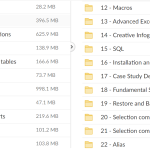
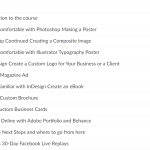
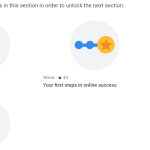
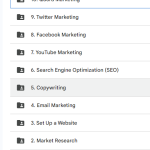
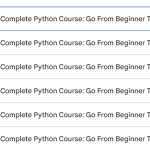

Add Comment