TikTok, the popular short-form video platform, has taken the world by storm. With its engaging content, viral trends, and creative features, it’s no wonder millions are joining every day. If you’re new to TikTok and want to create an account, this beginner’s guide will walk you through the process step-by-step, ensuring you set up your profile correctly and start exploring the app’s features.
Step 1: Download the TikTok App
Platform Compatibility:
- iOS: Available on the Apple App Store.
- Android: Available on Google Play Store.
Download Instructions:
- Open your device’s app store.
- Search for “TikTok.”
- Tap the “Download” or “Install” button.
- Wait for the app to install on your device.
Step 2: Open the TikTok App
- Locate the TikTok icon on your home screen or app drawer.
- Tap the icon to open the app.
Step 3: Sign Up for a New Account
When you open TikTok for the first time, you’ll be presented with the option to create a new account. You have several sign-up options:
Using Your Phone Number or Email:
- Tap “Sign Up with Phone or Email.”
- Enter your birthdate. TikTok requires this information to comply with age restrictions.
- Choose between using your phone number or email address and enter the required information.
- Verify your information. If you use a phone number, you’ll receive a verification code via SMS. Enter this code in the app. If you use an email, check your inbox for a verification email and follow the instructions.
Using a Social Media Account:
- Select your preferred social media account (Facebook, Google, Twitter, or Apple).
- Log in to your chosen social media account when prompted.
- Authorize TikTok to access your account information.
Step 4: Set Up Your Profile
Once your account is created, it’s time to personalize your profile:
- Tap the “Me” icon at the bottom right corner of the screen.
- Tap “Edit Profile.”
Profile Picture and Video:
- Add a profile picture by tapping on the profile photo area. You can take a new photo or upload one from your device.
- Add a profile video if you want a more dynamic introduction.
Username and Bio:
- Choose a unique username. This is how other users will find you, so make it memorable.
- Write a short bio that describes you or your interests. This can include hashtags, emojis, and links to your other social media profiles.
Additional Information:
- Link your Instagram and YouTube accounts if you want to share content across platforms.
Step 5: Explore TikTok’s Features
Now that your profile is set up, it’s time to explore TikTok’s features:
- Home Screen: This is where you’ll see a feed of videos tailored to your interests. Swipe up to view more videos.
- Discover: Tap the magnifying glass icon to search for specific content, users, or hashtags.
- Create: Tap the plus icon to start creating your own videos. Explore the different editing tools, effects, and sounds available.
- Inbox: This is where you’ll find notifications, messages, and interactions with other users.
- Me: This is your profile page where you can view your videos, likes, and followers.
Step 6: Create Your First Video
Creating your first TikTok video can be exciting. Here’s a quick guide:
- Tap the plus icon at the bottom center of the screen.
- Allow access to your camera and microphone if prompted.
- Choose a sound: Tap “Sounds” at the top of the screen to browse and select a sound.
- Record your video: Press and hold the red record button. You can record in multiple segments by releasing and pressing the button again.
- Edit your video: Add effects, text, stickers, and filters. Trim your clips and adjust the speed if necessary.
- Post your video: Add a description, hashtags, and choose your privacy settings. When you’re ready, tap “Post.”
Step 7: Engage with the Community
To get the most out of TikTok, engage with the community:
- Follow other users: Discover creators you like and follow them to see their latest content.
- Like and comment on videos: Interact with videos you enjoy by liking and leaving comments.
- Share videos: Share your favorite TikToks with friends or on other social media platforms.
Step 8: Manage Your Account Settings
Ensure your account is secure and your privacy settings are as you desire:
- Go to “Me” and tap the three dots in the top right corner.
- Explore settings: Adjust privacy, security, and notification settings.
- Manage content preferences: Control who can comment, duet, or react to your videos.
Conclusion
Creating a TikTok account is a straightforward process that opens up a world of creativity and entertainment. By following this beginner’s guide, you’ll be well on your way to setting up your profile, exploring features, and engaging with the vibrant TikTok community. Whether you’re here to watch, create, or both, TikTok offers endless opportunities for fun and expression. Happy TikToking!

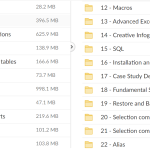
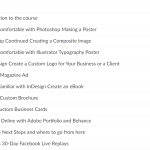
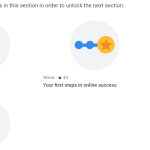
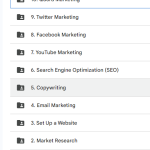
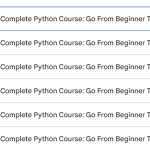
Add Comment