Instagram, with its massive user base and engaging content, has become a go-to platform for sharing and discovering videos. From inspiring travel clips to informative tutorials, Instagram offers a wealth of video content. However, Instagram doesn’t provide a built-in feature for downloading videos directly to your device. Fortunately, there are several methods available to save Instagram videos for offline viewing or archiving. This comprehensive guide explores the various ways to download Instagram videos, including tools, apps, and techniques, to help you save your favorite clips efficiently.
Why Download Instagram Videos?
Before diving into the methods, let’s understand why you might want to download Instagram videos:
- Offline Viewing: Save videos to watch later without needing an internet connection.
- Archiving Content: Keep a personal collection of videos you find inspiring or valuable.
- Content Backup: Ensure you have a backup of important videos, especially for content creators and businesses.
Methods to Download Instagram Videos
1. Using Online Video Downloaders
Online video downloaders are web-based tools that allow you to download Instagram videos by simply pasting the video URL. These tools are easy to use and do not require any software installation.
Steps:
- Find the Video URL:
- Open Instagram and navigate to the video you want to download.
- Tap on the three dots (•••) above the video and select “Copy Link” to copy the URL.
- Access a Video Downloader:
- Visit a reliable online video downloader website like SaveFrom.net, InstaDownloader, or DownloadGram.
- Paste and Download:
- Paste the copied URL into the downloader’s input field.
- Click the download button to initiate the process. You’ll be provided with a download link to save the video to your device.
Benefits:
- No need for software installation.
- Quick and convenient for one-off downloads.
Considerations:
- Be cautious about privacy and security when using online tools.
- Some downloaders may have ads or pop-ups.
2. Using Mobile Apps
Several mobile apps are designed to download Instagram videos directly to your smartphone. These apps are available for both Android and iOS devices.
For Android:
- VidMate: A popular app that supports Instagram video downloads along with other platforms.
- InstaSave: Allows you to save Instagram videos and images easily.
For iOS:
- Repost for Instagram: An app that also offers video download capabilities.
- Documents by Readdle: A file manager app that includes a built-in browser for downloading Instagram videos.
Steps:
- Download and Install: Install the chosen app from the Google Play Store or Apple App Store.
- Copy Video URL: Follow the same process as described in the online downloader method to copy the video URL.
- Paste and Download: Open the app, paste the URL, and follow the app’s instructions to download the video.
Benefits:
- Direct downloads to your mobile device.
- Often includes additional features like video editing or sharing.
Considerations:
- Ensure the app is from a trusted source to avoid security risks.
- Some apps may include ads or require in-app purchases.
3. Using Browser Extensions
Browser extensions are a convenient way to download Instagram videos directly from your web browser. This method is particularly useful for desktop users.
For Chrome:
- Video Downloader for Instagram: An extension available on the Chrome Web Store that enables video downloads from Instagram.
- Downloader for Instagram: Another popular choice that supports video and image downloads.
For Firefox:
- Video DownloadHelper: A versatile extension that supports downloading from various sites, including Instagram.
Steps:
- Install the Extension: Visit the Chrome Web Store or Firefox Add-ons site and install the chosen extension.
- Navigate to Instagram: Open Instagram in your browser and find the video you want to download.
- Download Video: Click the extension icon in your browser’s toolbar and select the video download option.
Benefits:
- Seamless integration with your browser.
- Convenient for frequent downloads.
Considerations:
- Extensions may not be available for all browsers.
- Ensure the extension is from a reputable source to avoid malware.
4. Using Developer Tools
For tech-savvy users, browser developer tools offer a method to download Instagram videos without additional software. This method requires some basic knowledge of HTML and web elements.
Steps:
- Open Instagram: Navigate to the video you want to download.
- Open Developer Tools: Right-click on the page and select “Inspect” or press
Ctrl+Shift+I(Windows) /Cmd+Option+I(Mac) to open the Developer Tools. - Locate Video URL: In the Developer Tools panel, go to the “Network” tab and play the video. Look for a URL that ends with
.mp4or.webm. - Download Video: Right-click the URL and select “Open in new tab.” In the new tab, right-click the video and select “Save Video As” to download it.
Benefits:
- Direct access to video files without third-party tools.
- Useful for advanced users who prefer manual methods.
Considerations:
- Requires familiarity with web development tools.
- May be complex for non-technical users.
Legal and Ethical Considerations
When downloading Instagram videos, it’s important to consider the legal and ethical aspects:
- Respect Copyright: Ensure you have permission from the content creator before downloading and using their videos.
- Personal Use: Use downloaded videos for personal purposes or with appropriate credits and permissions.
- Avoid Distribution: Do not distribute or republish videos without proper authorization.
Conclusion
Downloading Instagram videos can be a valuable tool for offline viewing, archiving, or personal use. Whether you choose online video downloaders, mobile apps, browser extensions, or developer tools, each method offers a convenient way to save your favorite Instagram videos. Always remember to respect copyright laws and obtain permission when necessary. By following the methods outlined in this guide, you can easily and efficiently download Instagram videos to enhance your content collection and enjoy your favorite clips anytime, anywhere.

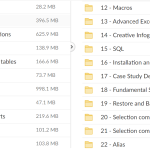
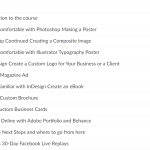
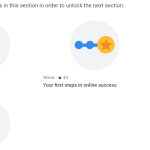
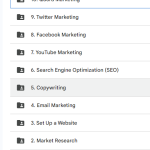
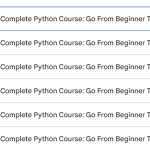
Add Comment