Creating a standout Twitter profile is crucial for making a strong first impression and attracting followers. Your profile acts as your landing page on Twitter, and optimizing it can significantly impact your ability to grow your audience. Your Twitter bio is often more important than your CV or personal website when it comes to social media influence. Don’t worry; I’ll provide you with all the information you need to create a compelling, optimized profile.
Essential Elements of an Awesome Twitter Profile
- A Stunning Profile Picture
- A Professional Twitter Banner
- A Clear and Engaging Bio
Choosing the Perfect Username
Select a username that is easy to remember and relevant to your brand or personal identity. This will help people find and remember you easily.
A. Profile Picture: Your Digital First Impression
Your profile picture is a critical component of your Twitter profile for several reasons:
- Identification: It helps people recognize your account.
- Branding: It visually represents your brand.
- First Impression: It creates an immediate impression.
- Credibility: A professional photo adds to your credibility.
- Engagement: It can increase your engagement rate as people are more likely to interact with a recognizable face.
Tips for a Great Profile Picture:
- Use a high-quality, professional photo.
- Ensure your face is clearly visible.
- Use a plain or branded background.
- Smile or use a neutral expression.
Tool Recommendation: Profile Picture Maker
- AI Background Remover: Easily remove background to make your photo stand out.
- Instant Profile Picture Generation: Create a professional photo in seconds.
- 100+ Free Designs: Choose from various styles to fit your brand.
Link: Profile Picture Maker
B. Twitter Banner: Your Visual Business Card
Your Twitter banner is like a business card. When people visit your profile, they decide within seconds whether to follow you. Your banner should clearly convey who you are and what you offer to them.
Tips for a Great Twitter Banner:
- Use bold and clear text to convey your message.
- Include visuals that represent your brand.
- Ensure the design is clean and not cluttered.
- Use your brand colors for consistency.
Tool Recommendations:
- Headers.me: Create stunning banners with ease.
- Link: Headers.me
- Canva: Design colorful headers with numerous templates.
- Link: Canva
C. Bio: Your Elevator Pitch
Your bio is the most crucial part of your Twitter profile. It converts profile visitors into followers more effectively than any other element.
Questions Your Bio Should Answer:
- Who are you?
- What do you do?
- What have you accomplished?
- What can you do for your audience?
Tips for a Compelling Bio:
- Be concise and clear.
- Use keywords relevant to your niche.
- Include a call-to-action.
- Use emojis to break the text and add personality.
Tool Recommendation: Birdy Bio Tool
- Split-Test Multiple Aspects: Test different versions of your bio to see which performs better.
- Optimize for Engagement: Ensure your bio attracts and retains followers.
- Link: Birdy Bio Tool
Additional Tips for an Optimized Twitter Profile
- Pin a Tweet: Pin a tweet that best represents your brand or an important announcement.
- Utilize Twitter Moments: Curate your top tweets into a moment to showcase your best content.
- Engage with Followers: Regularly interact with your followers to build a community.
- Use Hashtags Strategically: Include relevant hashtags in your tweets to reach a broader audience.
- Keep Your Content Consistent: Post regularly and maintain a consistent theme.
- Link to Other Social Media: Connect your Twitter profile with your other social media accounts.
- Monitor Analytics: Use Twitter analytics to understand your audience and improve your strategy.
- Bio Links: Include a link to your website or a relevant landing page in your bio.
- Professional Handle: If possible, use a handle that matches your other social media profiles for consistency.
- Profile Tweaks: Periodically update your profile picture, banner, and bio to keep them fresh and relevant.
Tools for Creating and Optimizing Your Twitter Profile
- Profile Picture Maker: pfpmaker.com
- Headers.me: headers.me
- Canva: canva.com
- Birdy Bio Tool: birdy.so
- Adobe Spark: spark.adobe.com
- Crello: crello.com
- Snappa: snappa.com
- Fotor: fotor.com
- Pablo by Buffer: buffer.com/pablo
- Visme: visme.co
By following these steps and utilizing the recommended tools, you can create a compelling and optimized Twitter profile that will help you attract and engage a larger audience. Remember, consistency and authenticity are key to building a strong presence on social media.

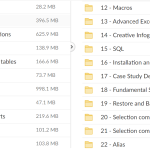
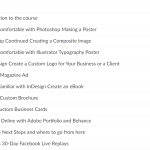
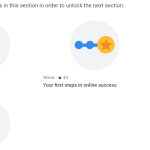
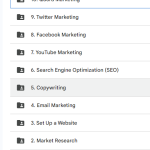
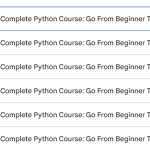

[…] Title: How to Make the Best Profile on X (Formerly Twitter) […]