X (formerly Twitter) is not just a social media platform; it’s a dynamic space for building connections and engaging with your audience. Crafting thoughtful and engaging replies on X can significantly enhance your online presence, foster relationships, and establish you as a thought leader in your niche. This guide will delve into advanced strategies for writing impactful replies and introduce essential tools to streamline your Twitter engagement.
1. Be Personable and Genuine
Make Every Reply Count
To make a lasting impression with your replies, focus on being personable and genuine. Address users by their handle and use their name when appropriate. This approach demonstrates that you’ve taken the time to read their tweet and are interested in their content. Tailoring your responses to reflect their unique perspectives or questions adds a personal touch that enhances engagement.
Show Authenticity
Authenticity is key to building trust on X. Avoid generic or robotic responses. Instead, let your personality shine through. Share your real thoughts and opinions, and be transparent about your intentions. A genuine tone helps you connect with users on a deeper level, making your replies more memorable.
2. Provide Value
Share Expert Insights
When crafting replies, aim to deliver value to the conversation. Share your expertise, offer actionable advice, or link to relevant resources that can benefit the user. For instance, if someone asks for advice on a particular topic, provide a concise but insightful answer or direct them to a detailed blog post or article you’ve written.
Be a Resource
Position yourself as a valuable resource by consistently providing helpful and informative replies. This approach not only helps establish your credibility but also encourages users to follow you for more valuable content.
3. Keep it Short and Sweet
Conciseness is Key
Given Twitter’s character limit, ensure your replies are succinct yet meaningful. Aim for clarity and brevity without sacrificing the quality of your response. If a topic requires a more detailed explanation, use a thread or link to a comprehensive resource.
Use Threads Wisely
For longer discussions, consider using Twitter threads to break down complex topics into digestible parts. This method keeps each reply focused and easy to follow, while still allowing for in-depth exploration of the subject matter.
4. Use Humor and Emojis
Inject Personality
Adding humor and emojis to your replies can make your interactions more engaging and relatable. However, use them judiciously to ensure they align with the context and tone of the conversation. Humor can be a great way to stand out and make your replies more memorable, but it’s essential to gauge the appropriateness based on the interaction and audience.
Enhance Emotional Connection
Emojis can help convey emotions and tone, making your replies more expressive. They can also break the monotony of plain text and make your responses visually appealing. Choose emojis that complement your message and avoid overloading your replies with too many symbols.
5. Respond in a Timely Manner
Stay Active and Engaged
Timeliness in your replies reflects your active participation in the conversation. Aim to respond promptly to mentions and questions to demonstrate your engagement and appreciation. Use notification settings or social media management tools to stay on top of your interactions, especially if you receive a high volume of replies.
Set Up Alerts
Utilize alerts to ensure you don’t miss important mentions or messages. Setting up notifications for keywords or specific users can help you stay engaged and responsive in real-time.
6. Engage in Conversations
Foster Dialogue
Twitter thrives on conversation, so actively participate in discussions. Respond to queries, ask for opinions, and contribute to ongoing threads. Engaging in conversations not only boosts your visibility but also helps build relationships with your audience and peers.
Ask Thought-Provoking Questions
Encourage dialogue by posing thoughtful questions related to your industry or interests. This strategy can spark meaningful conversations and invite diverse perspectives, further establishing you as an engaged and insightful community member.
Tools to Enhance Your Twitter Engagement
To maximize your efficiency and effectiveness on X, consider incorporating these tools into your Twitter strategy:
For Writing and Scheduling Tweets
- Hootsuite: Hootsuite offers comprehensive social media management, including tweet scheduling, performance tracking, and engagement monitoring.
- Buffer: Buffer provides user-friendly tools for scheduling tweets and analyzing your engagement metrics.
- Canva: Canva allows you to create visually compelling graphics and images for your tweets, enhancing your content’s appeal.
- Postwise: Postwise is designed for scheduling and automating tweet posts, integrating AI for content suggestions.
- Hypefury: Hypefury offers a queue system for continuous content posting and engagement automation.
For Optimizing Your Twitter Profile
- TweetDeck: TweetDeck helps manage multiple accounts and track real-time conversations, enhancing your profile management.
- Bio Link: Bio Link enables you to create a centralized link page for all your important content.
- Canva: Canva also provides tools for designing attractive profile and header images.
- Profile Picture Maker: Profile Picture Maker assists in creating customized profile pictures.
- Hootsuite: Hootsuite integrates profile management and content scheduling in one platform.
For Engaging and Analyzing Content
- Followerwonk: Followerwonk provides analytics for understanding your followers and discovering new ones.
- Twemex: Twemex offers advanced analytics to track trends and engagement.
- Typefully: Typefully helps you draft and schedule long-form Twitter threads.
- TweetHunter: TweetHunter assists in discovering trending topics and crafting engaging tweets.
- Mailbrew: Mailbrew sends personalized email digests of your Twitter content to keep your audience engaged.
By integrating these strategies and tools into your Twitter approach, you can craft replies that not only engage and resonate with your audience but also help you build a robust and influential presence on the platform.

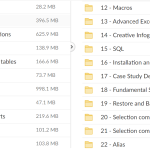
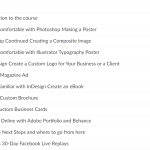
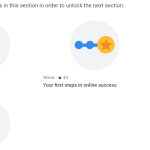
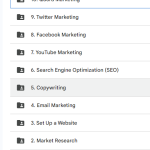
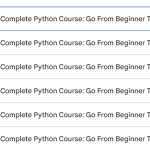

Add Comment