Artificial Intelligence (AI) is increasingly becoming a part of our everyday lives, and one of the most remarkable advancements in AI is OpenAI’s ChatGPT. This sophisticated language model can generate human-like text based on the input it receives, making it useful for various applications. Whether you want to draft emails, get help with your homework, or simply have a friendly chat, the ChatGPT app can be a valuable tool. In this article, we’ll guide you through the process of using the ChatGPT app for free, highlighting its features, benefits, and practical tips to maximize your experience.
Step 1: Accessing the ChatGPT App
The first step to using the ChatGPT app is gaining access to it. OpenAI offers several ways to use ChatGPT for free:
- OpenAI’s Website: Visit OpenAI’s official website where you can interact with ChatGPT directly in your web browser. OpenAI often provides free access or limited-time trials.
- Third-Party Platforms: Several platforms integrate ChatGPT, offering free tiers or trials. Examples include certain chatbots, educational platforms, and productivity apps.
- Mobile Apps: Check your app store for mobile applications that incorporate ChatGPT. Some apps might offer free access with optional in-app purchases for advanced features.
Step 2: Creating an Account
To use the ChatGPT app, you may need to create an account. Follow these steps:
- Sign Up: Visit the platform or app where ChatGPT is available and look for the sign-up or register button.
- Provide Information: Fill in your details such as email address, username, and password. Some platforms might also ask for additional information for personalization.
- Verification: Verify your email address if required. You’ll receive a confirmation email with a link to verify your account.
Step 3: Navigating the Interface
Once logged in, familiarize yourself with the interface. Here’s what you might find:
- Chat Window: The main area where you type your queries and receive responses.
- Settings: Options to customize your experience, such as adjusting the response style or language preferences.
- Help and Support: Resources like FAQs, user guides, and customer support.
Step 4: Interacting with ChatGPT
To get the best results from ChatGPT, follow these tips:
- Be Clear and Specific: The more specific your input, the better the response. For example, instead of asking, “What’s the weather?”, ask, “What’s the weather like in New York today?”
- Use Proper Grammar: While ChatGPT can understand informal language, using proper grammar and punctuation helps in generating accurate responses.
- Ask Follow-Up Questions: If you need more information, don’t hesitate to ask follow-up questions. ChatGPT can maintain the context of the conversation.
Step 5: Utilizing Advanced Features
Depending on the platform, you might have access to advanced features:
- Contextual Conversations: Engage in longer, more coherent conversations where the AI remembers previous interactions within the same session.
- Customizable Settings: Adjust the response length, tone, or complexity based on your needs.
- Integration with Other Tools: Some platforms allow integration with calendars, email clients, or project management tools.
Step 6: Maximizing Free Usage
To make the most out of the free version of ChatGPT:
- Understand Usage Limits: Free tiers often come with usage limits, such as a maximum number of queries per month or restrictions on session length. Be mindful of these to avoid interruptions.
- Combine with Other Tools: Use ChatGPT alongside other free tools to complement its capabilities, such as grammar checkers or note-taking apps.
- Stay Updated: Follow OpenAI’s updates and announcements. They occasionally offer extended trials, special promotions, or new features.
Step 7: Providing Feedback
OpenAI values user feedback to improve ChatGPT. Most platforms provide a way to submit feedback directly within the app. Share your thoughts, report issues, and suggest improvements.
Step 8: Exploring Educational and Community Resources
- Tutorials and Guides: Look for tutorials and guides to learn advanced tips and tricks. Many tech blogs and YouTube channels offer in-depth tutorials on using ChatGPT effectively.
- Community Forums: Join community forums or groups where users share their experiences, ask questions, and provide support.
Benefits of Using ChatGPT for Free
- Cost-Effective: Enjoy the advanced capabilities of an AI language model without incurring costs.
- Versatile Applications: Use ChatGPT for a variety of tasks, from drafting content to getting help with studies or simply engaging in creative writing.
- Continuous Improvement: Benefit from regular updates and improvements made by OpenAI based on user feedback.
Conclusion
The ChatGPT app offers a powerful and versatile tool for generating human-like text. By following this guide, you can easily access and use ChatGPT for free, taking full advantage of its features and capabilities. Whether for personal, educational, or professional use, ChatGPT can significantly enhance your productivity and creativity. Stay informed about updates and explore the community resources to continuously improve your experience with this remarkable AI tool.

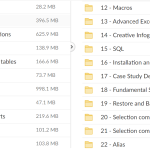
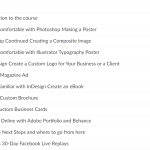
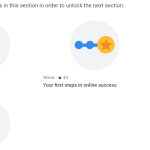
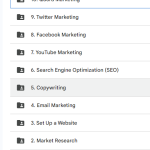
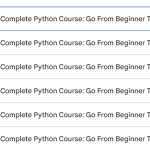
Add Comment