Creating engaging and diverse content is essential for attracting fans and building your audience on X (formerly Twitter). Here are nine types of content, along with detailed tips and recommended tools, to help you captivate your audience and grow your following.
1. Educational Content
Tips for Creating Educational Content:
- Identify Common Pain Points: Understand your audience’s challenges and provide solutions.
- Create Step-by-Step Guides: Break down complex topics into simple, actionable steps.
- Use Clear and Concise Language: Avoid jargon and make your content easy to understand.
- Incorporate Visuals: Use images, infographics, and videos to enhance comprehension.
- Share Industry News and Updates: Keep your audience informed about the latest trends and developments.
Recommended Tools for Educational Content:
- Canva – Design engaging infographics and visuals.
- Loom – Record video tutorials and demonstrations.
- Snagit – Capture and annotate screenshots for how-to guides.
- Trello – Organize content ideas and plan educational series.
- Quora – Find popular questions and topics to address.
- Google Trends – Discover trending topics in your niche.
- BuzzSumo – Identify popular educational content and keywords.
- Evernote – Collect and organize research and ideas.
- Slideshare – Share presentations and slideshows.
- Hemingway Editor – Ensure your content is clear and readable.
2. Inspirational Content
Tips for Creating Inspirational Content:
- Share Motivational Quotes: Post quotes that resonate with your audience’s values and aspirations.
- Tell Success Stories: Highlight stories of overcoming challenges and achieving goals.
- Use Uplifting Visuals: Pair inspirational messages with captivating images or videos.
- Celebrate Milestones: Share your own or your audience’s achievements to foster a positive community.
- Encourage Positivity: Create content that spreads positivity and encouragement.
Recommended Tools for Inspirational Content:
- QuotesCover – Create visually appealing quote graphics.
- Adobe Spark – Design inspirational videos and images.
- Pexels – Find high-quality, uplifting images.
- Pixabay – Access a vast library of free images and videos.
- Canva – Design motivational posters and graphics.
- Unsplash – Source beautiful, high-resolution photos.
- Pablo by Buffer – Quickly create quote images.
- Inspirational Quotes App – Find a collection of motivational quotes.
- Stencil – Design engaging social media graphics.
- Over – Customize images and videos with text and graphics.
3. Personal Stories
Tips for Sharing Personal Stories:
- Be Authentic: Share genuine experiences and emotions to build trust.
- Relate to Your Audience: Highlight stories that your audience can connect with.
- Include Visuals: Enhance your stories with photos or videos.
- Use a Conversational Tone: Write as if you’re speaking directly to your audience.
- Reflect and Share Lessons Learned: Offer insights and takeaways from your experiences.
Recommended Tools for Personal Stories:
- Day One – Journal and organize personal stories.
- StoryCorps – Record and share personal stories.
- Anchor – Create audio stories and podcasts.
- Medium – Publish and share in-depth personal narratives.
- Instagram Stories – Share snippets of your daily life.
- Facebook Stories – Engage with your audience through stories.
- TikTok – Create short, engaging personal videos.
- Narratively – Find inspiration from compelling personal stories.
- Substack – Publish and monetize personal newsletters.
- Wattpad – Share longer personal stories and experiences.
4. Polls and Surveys
Tips for Conducting Polls and Surveys:
- Ask Relevant Questions: Ensure your questions are related to your niche and audience interests.
- Keep It Simple: Use clear and concise questions.
- Encourage Participation: Create engaging and thought-provoking polls.
- Share Results: Post the outcomes and insights gathered from the polls.
- Use Polls for Feedback: Gain valuable insights to improve your content and strategy.
Recommended Tools for Polls and Surveys:
- Twitter Polls – Create polls directly on X.
- SurveyMonkey – Design comprehensive surveys.
- Typeform – Create interactive and user-friendly forms.
- Google Forms – Simple and effective survey tool.
- Poll Everywhere – Engage your audience with live polls.
- Mentimeter – Conduct live polls and Q&A sessions.
- Sli.do – Run live polls during events.
- Crowdsignal – Create and share online polls.
- JotForm – Design custom surveys and polls.
- SurveyPlanet – Create unlimited surveys and analyze responses.
5. Infographics and Visuals
Tips for Sharing Infographics and Visuals:
- Simplify Complex Information: Use infographics to make complex data easy to understand.
- Use Eye-Catching Designs: Create visually appealing graphics to attract attention.
- Include Clear Headlines: Make sure your infographics have clear and informative titles.
- Use Data and Statistics: Support your visuals with accurate data.
- Make It Shareable: Design content that is easy for your audience to share.
Recommended Tools for Infographics and Visuals:
- Canva – Design custom infographics.
- Piktochart – Create engaging and professional infographics.
- Visme – Build interactive and animated infographics.
- Easel.ly – Design infographics with ease.
- Infogram – Create data-driven infographics.
- Venngage – Design infographics and reports.
- Adobe Illustrator – Professional design software for advanced users.
- Snappa – Create stunning social media graphics.
- ChartBlocks – Build custom charts and infographics.
- BeFunky – Design infographics and photo collages.
6. Contests and Giveaways
Tips for Running Contests and Giveaways:
- Set Clear Rules: Ensure participants understand how to enter and win.
- Offer Valuable Prizes: Choose prizes that your audience will find valuable.
- Promote Your Contest: Use multiple channels to promote your contest.
- Encourage Sharing: Ask participants to share the contest with their followers.
- Announce Winners Publicly: Celebrate winners and encourage future participation.
Recommended Tools for Contests and Giveaways:
- Rafflecopter – Easily run online contests.
- Gleam – Create engaging giveaway campaigns.
- Woobox – Manage contests and giveaways on social media.
- ShortStack – Design and run interactive contests.
- Wishpond – Create and manage contests.
- KingSumo – Run viral giveaways to grow your audience.
- Outgrow – Design custom quizzes and giveaways.
- SweepWidget – Run contests and sweepstakes.
- Heyo – Create social media contests and promotions.
- Vyper – Build viral contest campaigns.
7. User-Generated Content (UGC)
Tips for Sharing User-Generated Content:
- Encourage Submissions: Ask your followers to share their content using a specific hashtag.
- Show Appreciation: Acknowledge and thank users for their contributions.
- Feature UGC Regularly: Make sharing UGC a regular part of your content strategy.
- Highlight Positive Feedback: Share testimonials and reviews.
- Create UGC Campaigns: Run campaigns specifically designed to generate user content.
Recommended Tools for Managing UGC:
- TINT – Aggregate and display user-generated content.
- Yotpo – Collect and showcase customer reviews.
- Stackla – Curate and publish UGC.
- Crowdriff – Source and use UGC for marketing.
- Bazaarvoice – Leverage customer content for brand marketing.
- Olapic – Collect and utilize UGC for campaigns.
- ShortStack – Run UGC contests and campaigns.
- Taggbox – Display UGC on your website.
- Photoslurp – Integrate UGC into your e-commerce site.
- Reputology – Monitor and share customer reviews.
8. Memes and Humor
Tips for Sharing Memes and Humor:
- Stay Relevant: Use humor related to your niche or industry.
- Be Authentic: Share humor that aligns with your brand’s voice.
- Engage with Trends: Participate in trending memes or challenges.
- Use Visuals: Create or share funny images, GIFs, and videos.
- Monitor Audience Response: Ensure your humor resonates positively with your audience.
Recommended Tools for Creating Memes and Humor:
- GIPHY – Find and share funny GIFs.
- Meme Generator – Create custom memes.
- Imgflip – Generate and share memes.
- Canva – Design humorous graphics.
- Kapwing – Create and edit meme videos.
- Adobe Spark – Design funny images and videos.
- Piktochart – Add humor to infographics.
- iFunny – Discover and share memes.
- Lumen5 – Create video content with humor.
- Biteable – Make humorous video content.
9. Lists and Roundups
Tips for Creating Lists and Roundups:
- Focus on Value: Share lists that provide useful resources or tools.
- Keep It Organized: Use clear headings and bullet points for easy reading.
- Update Regularly: Keep your lists current and relevant.
- Include Visuals: Add images or icons to enhance the content.
- Engage with Your Audience: Ask for suggestions to include in future lists.
Recommended Tools for Creating Lists and Roundups:
- Trello – Organize and plan your lists.
- Evernote – Collect and compile resources.
- Google Sheets – Create and share organized lists.
- Pocket – Save and categorize articles and resources.
- Feedly – Discover and compile industry news.
- Flipboard – Curate content into collections.
- Pinterest – Create boards for visual roundups.
- Wakelet – Collect and share content in an organized way.
- Notion – Build comprehensive lists and databases.
- OneNote – Gather and organize content.
Conclusion
Implementing a variety of content types into your X (formerly Twitter) strategy can significantly enhance your engagement and grow your audience. By sharing educational content, inspirational messages, personal stories, polls, infographics, contests, user-generated content, memes, and lists, you can cater to diverse audience preferences and build a loyal following. Use the recommended tools to streamline your content creation process and make your posts more effective. Remember, consistency and providing value are key to maintaining and growing your audience on X.

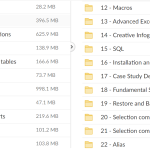
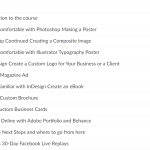
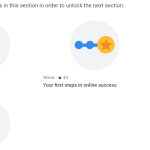
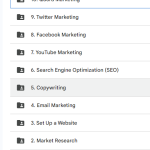
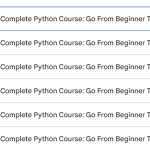

Add Comment