Facebook Marketplace is a robust online platform within Facebook that allows users to buy and sell items locally. Launched in 2016, it has rapidly evolved into a significant player in the online commerce space, offering a user-friendly interface and integrating seamlessly with the social media giant’s existing features. This article will delve into what Facebook Marketplace is, how it operates, and how you can leverage it to make the most out of this digital marketplace.
What is Facebook Marketplace?
Facebook Marketplace is a feature on Facebook that enables users to buy and sell items within their local communities. Unlike traditional e-commerce platforms, Marketplace focuses on peer-to-peer transactions and local commerce, allowing users to list items for sale, browse listings, and connect with potential buyers or sellers in their area.
Key Features of Facebook Marketplace
1. User-Friendly Interface
A. Integrated Access
- Seamless Integration: Accessible through both the Facebook mobile app and desktop website, Marketplace integrates smoothly with your existing Facebook account.
- Easy Navigation: Users can easily navigate through categories, search for items, and manage listings.
B. Categories and Search Functions
- Categorized Listings: Marketplace organizes items into categories such as Electronics, Home & Garden, Clothing & Accessories, and Vehicles, making it easier for users to find specific types of products.
- Search and Filters: Users can search for items using keywords and filter results based on location, price range, and other criteria.
2. Localized Transactions
A. Proximity-Based Listings
- Location Filtering: Listings are sorted based on proximity, showing items available within a specific radius of the user’s location.
- Local Focus: This localization encourages in-person transactions, which can be more convenient for both buyers and sellers.
B. Community Engagement
- Local Marketplace: Marketplace fosters local commerce and supports community interactions by connecting users within the same geographical area.
3. Seller and Buyer Interaction
A. Direct Messaging
- Communication: Buyers and sellers can communicate directly through Facebook Messenger to discuss details, negotiate prices, and arrange transactions.
- Instant Notifications: Users receive notifications when they get messages or updates about their listings.
B. Transaction Management
- Listing Management: Sellers can manage their listings, edit details, and track the status of their items.
- Buyers’ Queries: Buyers can ask questions, request additional information, or make offers through Messenger.
4. Payment and Delivery Options
A. Payment Methods
- Cash Transactions: Most transactions are completed in cash during local meetups, though some sellers may accept digital payments.
- Online Payments: In some regions, Facebook offers a checkout option that allows users to complete transactions online, especially for shipping-based listings.
B. Delivery and Pickup
- Local Pickup: Buyers often arrange to pick up items in person, which can simplify transactions and reduce shipping costs.
- Shipping Options: For items that require shipping, users can arrange delivery through third-party services or use Facebook’s integrated shipping options where available.
How Facebook Marketplace Works
1. Setting Up and Accessing Facebook Marketplace
A. Access Marketplace
- On Mobile: Open the Facebook app and tap on the Marketplace icon located in the menu bar.
- On Desktop: Go to the Facebook website and click on the Marketplace icon in the left-hand sidebar.
B. Sign In
- Facebook Account: You need an active Facebook account to use Marketplace. Ensure you are logged into your account to access the feature.
2. Creating a Listing
A. Listing an Item
- Click “Sell Something”: Tap or click on the “+ Sell Something” button to start creating a new listing.
- Add Details: Enter information about the item you’re selling, including title, category, price, description, and location. You can also upload photos to showcase the item.
- Publish Listing: Once you’ve filled in the details and reviewed your listing, click “Post” to make it live on Marketplace.
B. Managing Listings
- Edit or Delete: You can edit or delete your listings at any time through the Marketplace dashboard.
- Track Activity: Monitor responses, messages, and offers related to your listings.
3. Buying Items
A. Browsing and Searching
- Browse Categories: Explore different categories to find items of interest.
- Use Search Function: Enter keywords to search for specific items and apply filters to narrow down your results.
B. Contacting Sellers
- Message Sellers: Use Facebook Messenger to contact sellers, ask questions, and negotiate prices.
- Arrange Transactions: Discuss and agree on transaction details, including pickup or shipping arrangements.
4. Completing Transactions
A. Local Transactions
- Meetup: Arrange a safe and convenient location for in-person pickup. Ensure both parties are comfortable with the meeting arrangements.
- Payment: Complete the transaction with cash or agreed-upon payment method.
B. Shipping Transactions
- Order and Pay: For items that require shipping, follow the checkout process and pay online if the option is available.
- Track Shipment: If shipping is involved, use tracking information to monitor the delivery status of your purchase.
Tips for Using Facebook Marketplace Effectively
1. Crafting Effective Listings
A. High-Quality Photos
- Clear Images: Use high-resolution photos showing the item from multiple angles.
- Proper Lighting: Ensure good lighting to make the item look its best.
B. Detailed Descriptions
- Include Details: Provide accurate and comprehensive descriptions of the item, including condition, brand, and any defects.
- Set Realistic Prices: Research similar items to set a competitive and fair price.
2. Ensuring Safe Transactions
A. Meet in Public Places
- Safe Locations: Arrange to meet buyers or sellers in public, well-lit areas for in-person transactions.
- Bring a Friend: For added security, consider bringing a friend or family member with you.
B. Verify Items
- Inspect Before Purchase: Carefully inspect items before completing a transaction to ensure they match the description.
- Use Secure Payment Methods: If possible, use secure payment methods and avoid sharing sensitive financial information.
3. Enhancing Visibility
A. Promote Listings
- Boost Listings: Use Facebook’s promotional tools to boost the visibility of your listings if you want to reach a larger audience.
- Share Listings: Share your listings on your Facebook timeline or relevant groups to increase exposure.
B. Engage with Buyers
- Respond Quickly: Reply to inquiries and messages promptly to maintain interest and build trust with potential buyers.
- Build a Reputation: Develop a positive reputation by providing excellent customer service and delivering items as described.
Conclusion
Facebook Marketplace is a versatile platform that facilitates local buying and selling with ease. Its integration with Facebook’s social network and user-friendly interface make it a popular choice for individuals and businesses looking to engage in local commerce. By understanding how Marketplace works and applying best practices for listing, buying, and selling, you can effectively utilize this platform to meet your commerce needs. Whether you’re decluttering, shopping for bargains, or seeking local services, Facebook Marketplace offers a convenient and accessible solution for your needs.

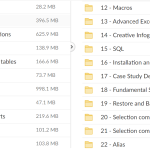
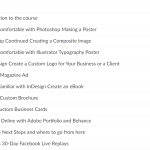
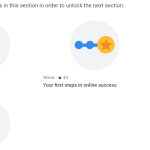
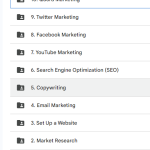
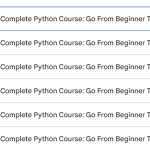
Add Comment