In today’s digital age, virtual meetings and remote collaboration have become essential components of business operations and personal communication. Google Meet has emerged as a leading platform for video conferencing, offering a suite of tools designed to facilitate effective and secure online interactions. Developed by Google, Google Meet integrates seamlessly with other Google services and provides a robust solution for both professional and casual meetings. This article explores what Google Meet is, its key features, and how it enhances online communication.
What is Google Meet?
Google Meet is a video conferencing service developed by Google. Initially launched as Google Hangouts Meet in 2017, it was rebranded to Google Meet in 2020. The platform is designed to provide high-quality video and audio communication for meetings, webinars, and virtual events. It is integrated with Google Workspace (formerly G Suite), making it a popular choice for businesses and educational institutions. Google Meet offers a range of features aimed at improving the remote meeting experience, from enhanced security to integration with Google’s productivity tools.
Key Features of Google Meet
1. High-Quality Video and Audio
A. HD Video and Audio
- Resolution: Google Meet supports high-definition (HD) video quality, ensuring clear and sharp visuals during meetings. The platform adjusts video resolution based on network conditions to provide the best possible experience.
- Audio: It delivers high-quality audio with noise cancellation features, minimizing background noise and improving clarity for all participants.
B. Adaptive Streaming
- Network Adaptability: Google Meet’s adaptive streaming technology adjusts the video quality based on the participant’s internet connection, providing a smooth experience even with varying network conditions.
2. Security and Privacy
A. Encryption
- Data Protection: Google Meet uses encryption to protect data transmitted during meetings. This includes end-to-end encryption for video and audio streams, ensuring that communications are secure from unauthorized access.
B. Security Controls
- Meeting Controls: Hosts have the ability to manage participant access and permissions, including options to mute participants, remove individuals, and control screen sharing.
C. Compliance
- Privacy Standards: Google Meet complies with various privacy and data protection regulations, including GDPR and HIPAA, ensuring that user data is handled in accordance with industry standards.
3. Integration with Google Workspace
A. Seamless Integration
- Calendar Integration: Google Meet is integrated with Google Calendar, allowing users to schedule and join meetings directly from their calendar events. Meeting links are automatically generated and added to calendar invites.
- Gmail Integration: Users can start or join meetings directly from Gmail, streamlining the process of connecting with colleagues or clients.
B. Collaboration Tools
- Google Docs and Sheets: During meetings, participants can collaborate on Google Docs, Sheets, and Slides in real time, enhancing productivity and making it easier to work on shared documents.
4. User-Friendly Interface
A. Intuitive Design
- Simple Navigation: Google Meet features a clean and user-friendly interface that makes it easy to start or join meetings, manage participants, and access meeting controls.
- Mobile App: The platform offers a mobile app for iOS and Android devices, allowing users to join meetings and participate in discussions from anywhere.
B. Accessibility Features
- Live Captions: Google Meet provides live captions in real-time, making meetings more accessible for participants who are deaf or hard of hearing, and improving understanding for non-native speakers.
5. Meeting Management
A. Breakout Rooms
- Collaborative Sessions: Hosts can create breakout rooms for smaller group discussions within a larger meeting. This feature is ideal for workshops, brainstorming sessions, and team-building activities.
B. Recording and Transcripts
- Meeting Recordings: Google Meet allows hosts to record meetings for later reference. Recordings are saved to Google Drive, making them easily accessible for review or sharing.
- Transcripts: Meeting transcripts are available for recorded sessions, providing a text version of the meeting for further reference and documentation.
6. Customizable Meeting Settings
A. Background Blur and Virtual Backgrounds
- Background Options: Participants can blur their backgrounds or choose from a selection of virtual backgrounds to maintain privacy or improve professionalism in their video feed.
B. Layout Options
- Display Preferences: Google Meet offers various layout options, including grid view, spotlight view, and sidebar view, allowing users to customize how they view participants during a meeting.
7. Scalability and Flexibility
A. Large Meeting Support
- Participant Capacity: Google Meet supports large meetings with up to 250 participants in a single call, making it suitable for webinars, large team meetings, and virtual conferences.
B. Event Streaming
- Live Streaming: For even larger audiences, Google Meet integrates with YouTube Live to stream events and webinars, providing a broader reach and engagement for public events.
8. Cross-Platform Accessibility
A. Device Compatibility
- Multi-Device Support: Google Meet is accessible via web browsers on desktops and laptops, as well as through dedicated apps on mobile devices, ensuring flexibility in how and where users can join meetings.
B. Cross-Platform Functionality
- Platform Integration: The service is compatible with various operating systems and devices, providing a consistent experience whether users are on Windows, macOS, iOS, or Android.
Conclusion
Google Meet is a powerful video conferencing tool that combines high-quality video and audio with robust security features and seamless integration with Google Workspace. Its user-friendly interface, advanced meeting management options, and scalability make it an ideal choice for both personal and professional use. Whether you’re conducting business meetings, hosting webinars, or connecting with friends and family, Google Meet offers a comprehensive solution to meet your online communication needs. By leveraging its key features, users can enhance their virtual interactions and collaborate effectively in today’s digital landscape.

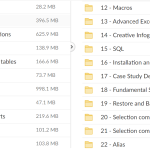
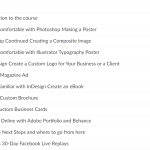
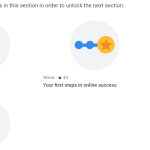
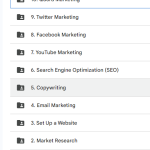
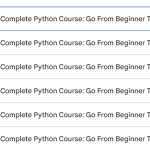
Add Comment